Generative Modelle eignen sich hervorragend für die Lösung vieler Probleme. Sie sind jedoch durch Einschränkungen wie die folgenden eingeschränkt:
- Nach dem Training werden sie eingefroren, was zu veraltetem Wissen führt.
- Sie können keine externen Daten abfragen oder ändern.
Mit dem Funktionsaufruf können Sie einige dieser Einschränkungen umgehen. Funktionsaufrufe werden manchmal auch als Tool-Nutzung bezeichnet, da ein Modell damit externe Tools wie APIs und Funktionen verwenden kann, um seine endgültige Antwort zu generieren.
In dieser Anleitung erfahren Sie, wie Sie eine Einrichtung für Funktionsaufrufe implementieren können, die dem Szenario ähnelt, das im nächsten Hauptabschnitt dieser Seite beschrieben wird. Hier sind die Schritte zum Einrichten des Funktionsaufrufs in Ihrer App auf übergeordneter Ebene:
Schritt 1: Schreiben Sie eine Funktion, die dem Modell Informationen zur Verfügung stellen kann, die es zum Generieren der endgültigen Antwort benötigt. Die Funktion kann beispielsweise eine externe API aufrufen.
Schritt 2: Erstellen Sie eine Funktionsdeklaration, die die Funktion und ihre Parameter beschreibt.
Schritt 3: Stellen Sie die Funktionsdeklaration bei der Modellinitialisierung bereit, damit das Modell weiß, wie es die Funktion bei Bedarf verwenden kann.
Schritt 4: Richten Sie Ihre App so ein, dass das Modell die erforderlichen Informationen für den Funktionsaufruf durch Ihre App senden kann.
Schritt 5: Übergeben Sie die Antwort der Funktion zurück an das Modell, damit das Modell seine endgültige Antwort generieren kann.
Zur Code-Implementierung springen
Übersicht über ein Beispiel für Funktionsaufruf
Wenn Sie eine Anfrage an das Modell senden, können Sie dem Modell auch eine Reihe von „Tools“ (z. B. Funktionen) zur Verfügung stellen, die es zum Generieren der endgültigen Antwort verwenden kann. Damit Sie diese Funktionen nutzen und aufrufen können („Funktionsaufruf“), müssen das Modell und Ihre App Informationen hin- und hergeben. Die empfohlene Methode für Funktionsaufrufe ist daher die Multi-Turn-Chatoberfläche.
Stellen Sie sich vor, Sie haben eine App, in der ein Nutzer einen Prompt wie den folgenden eingeben kann:
What was the weather in Boston on October 17, 2024?.
Die Gemini-Modelle kennen diese Wetterinformationen möglicherweise nicht. Angenommen, Sie kennen jedoch eine externe Wetterdienst-API, die diese Informationen bereitstellen kann. Mit dem Funktionsaufruf können Sie dem Gemini-Modell einen Pfad zu dieser API und ihren Wetterinformationen geben.
Zuerst schreiben Sie in Ihrer App eine Funktion fetchWeather, die mit dieser hypothetischen externen API interagiert. Sie hat die folgenden Ein- und Ausgaben:
| Parameter | Typ | Erforderlich | Beschreibung |
|---|---|---|---|
| Eingabe | |||
location |
Objekt | Ja | Der Name der Stadt und des Bundesstaats, für die das Wetter abgerufen werden soll. Es werden nur Städte in den USA unterstützt. Muss immer ein verschachteltes Objekt von city und state sein.
|
date |
String | Ja | Das Datum, für das das Wetter abgerufen werden soll (muss immer im Format YYYY-MM-DD sein).
|
| Ausgabe | |||
temperature |
Ganzzahl | Ja | Temperatur (in Fahrenheit) |
chancePrecipitation |
String | Ja | Niederschlagswahrscheinlichkeit (in Prozent) |
cloudConditions |
String | Ja | Bewölkung (einer der folgenden Werte: clear, partlyCloudy, mostlyCloudy, cloudy)
|
Beim Initialisieren des Modells teilen Sie ihm mit, dass diese fetchWeather-Funktion vorhanden ist und wie sie bei Bedarf zum Verarbeiten eingehender Anfragen verwendet werden kann.
Dies wird als „Funktionsdeklaration“ bezeichnet. Das Modell ruft die Funktion nicht direkt auf. Stattdessen entscheidet das Modell während der Verarbeitung der eingehenden Anfrage, ob die Funktion fetchWeather ihm helfen kann, auf die Anfrage zu reagieren. Wenn das Modell entscheidet, dass die Funktion tatsächlich nützlich sein kann, werden strukturierte Daten generiert, die Ihrer App helfen, die Funktion aufzurufen.
Sehen Sie sich die eingehende Anfrage noch einmal an: What was the weather in Boston on October 17, 2024?. Das Modell würde wahrscheinlich entscheiden, dass die fetchWeather-Funktion ihm helfen kann, eine Antwort zu generieren. Das Modell würde prüfen, welche Eingabeparameter für fetchWeather erforderlich sind, und dann strukturierte Eingabedaten für die Funktion generieren, die ungefähr so aussehen:
{
functionName: fetchWeather,
location: {
city: Boston,
state: Massachusetts // the model can infer the state from the prompt
},
date: 2024-10-17
}
Das Modell übergibt diese strukturierten Eingabedaten an Ihre App, damit Ihre App die Funktion fetchWeather aufrufen kann. Wenn Ihre App die Wetterbedingungen von der API zurückerhält, leitet sie die Informationen an das Modell weiter. Anhand dieser Wetterinformationen kann das Modell die endgültige Verarbeitung abschließen und die Antwort auf die ursprüngliche Anfrage von What was the weather in Boston on October 17, 2024? generieren.
Das Modell kann eine endgültige Antwort in natürlicher Sprache wie die folgende liefern:
On October 17, 2024, in Boston, it was 38 degrees Fahrenheit with partly cloudy skies.
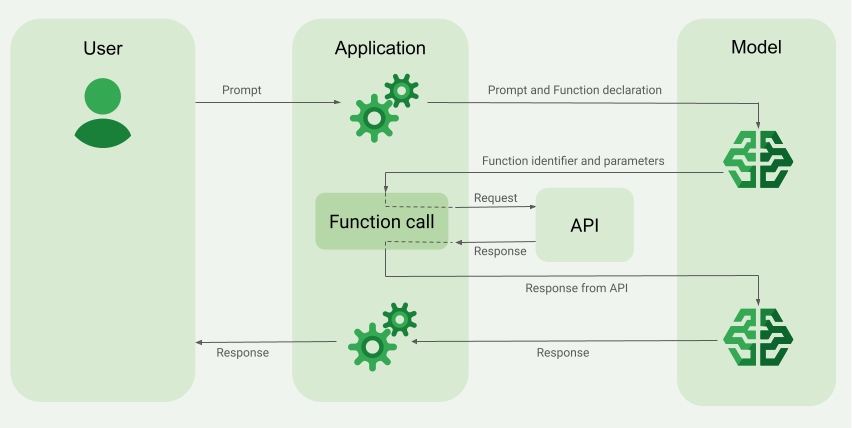
Funktionsaufrufe implementieren
Die folgenden Schritte in diesem Leitfaden zeigen, wie Sie eine Einrichtung für Funktionsaufrufe implementieren, die dem Workflow im Überblick über ein Beispiel für Funktionsaufrufe (siehe oberer Abschnitt dieser Seite) ähnelt.
Hinweis
|
Klicken Sie auf Ihren Gemini API-Anbieter, um anbieterspezifische Inhalte und Code auf dieser Seite aufzurufen. |
Falls noch nicht geschehen, folgen Sie dem Startleitfaden. Darin wird beschrieben, wie Sie Ihr Firebase-Projekt einrichten, Ihre App mit Firebase verbinden, das SDK hinzufügen, den Backend-Dienst für den ausgewählten Gemini API-Anbieter initialisieren und eine GenerativeModel-Instanz erstellen.
Zum Testen und Iterieren von Prompts empfehlen wir die Verwendung von Google AI Studio.
Schritt 1: Funktion schreiben
Stellen Sie sich vor, Sie haben eine App, in der ein Nutzer einen Prompt wie den folgenden eingeben kann:
What was the weather in Boston on October 17, 2024?. Die Gemini-Modelle kennen diese Wetterinformationen möglicherweise nicht. Angenommen, Sie kennen eine externe Wetterdienst-API, die diese Informationen bereitstellen kann. Das Szenario in dieser Anleitung basiert auf dieser hypothetischen externen API.
Schreiben Sie die Funktion in Ihrer App, die mit der hypothetischen externen API interagiert und dem Modell die Informationen bereitstellt, die es zum Generieren der endgültigen Anfrage benötigt. In diesem Wetterbeispiel ist es eine fetchWeather-Funktion, die den Aufruf an diese hypothetische externe API ausführt.
Swift
// This function calls a hypothetical external API that returns
// a collection of weather information for a given location on a given date.
func fetchWeather(city: String, state: String, date: String) -> JSONObject {
// TODO(developer): Write a standard function that would call an external weather API.
// For demo purposes, this hypothetical response is hardcoded here in the expected format.
return [
"temperature": .number(38),
"chancePrecipitation": .string("56%"),
"cloudConditions": .string("partlyCloudy"),
]
}
Kotlin
// This function calls a hypothetical external API that returns
// a collection of weather information for a given location on a given date.
// `location` is an object of the form { city: string, state: string }
data class Location(val city: String, val state: String)
suspend fun fetchWeather(location: Location, date: String): JsonObject {
// TODO(developer): Write a standard function that would call to an external weather API.
// For demo purposes, this hypothetical response is hardcoded here in the expected format.
return JsonObject(mapOf(
"temperature" to JsonPrimitive(38),
"chancePrecipitation" to JsonPrimitive("56%"),
"cloudConditions" to JsonPrimitive("partlyCloudy")
))
}
Java
// This function calls a hypothetical external API that returns
// a collection of weather information for a given location on a given date.
// `location` is an object of the form { city: string, state: string }
public JsonObject fetchWeather(Location location, String date) {
// TODO(developer): Write a standard function that would call to an external weather API.
// For demo purposes, this hypothetical response is hardcoded here in the expected format.
return new JsonObject(Map.of(
"temperature", JsonPrimitive(38),
"chancePrecipitation", JsonPrimitive("56%"),
"cloudConditions", JsonPrimitive("partlyCloudy")));
}
Web
// This function calls a hypothetical external API that returns
// a collection of weather information for a given location on a given date.
// `location` is an object of the form { city: string, state: string }
async function fetchWeather({ location, date }) {
// TODO(developer): Write a standard function that would call to an external weather API.
// For demo purposes, this hypothetical response is hardcoded here in the expected format.
return {
temperature: 38,
chancePrecipitation: "56%",
cloudConditions: "partlyCloudy",
};
}
Dart
// This function calls a hypothetical external API that returns
// a collection of weather information for a given location on a given date.
// `location` is an object of the form { city: string, state: string }
Future<Map<String, Object?>> fetchWeather(
Location location, String date
) async {
// TODO(developer): Write a standard function that would call to an external weather API.
// For demo purposes, this hypothetical response is hardcoded here in the expected format.
final apiResponse = {
'temperature': 38,
'chancePrecipitation': '56%',
'cloudConditions': 'partlyCloudy',
};
return apiResponse;
}
Einheit
// This function calls a hypothetical external API that returns
// a collection of weather information for a given location on a given date.
System.Collections.Generic.Dictionary<string, object> FetchWeather(
string city, string state, string date) {
// TODO(developer): Write a standard function that would call an external weather API.
// For demo purposes, this hypothetical response is hardcoded here in the expected format.
return new System.Collections.Generic.Dictionary<string, object>() {
{"temperature", 38},
{"chancePrecipitation", "56%"},
{"cloudConditions", "partlyCloudy"},
};
}
Schritt 2: Funktionsdeklaration erstellen
Erstellen Sie die Funktionsdeklaration, die Sie später dem Modell zur Verfügung stellen (nächster Schritt in dieser Anleitung).
Geben Sie in Ihrer Deklaration so viele Details wie möglich in den Beschreibungen für die Funktion und ihre Parameter an.
Das Modell verwendet die Informationen in der Funktionsdeklaration, um zu bestimmen, welche Funktion ausgewählt werden soll und wie Parameterwerte für den tatsächlichen Aufruf der Funktion bereitgestellt werden. Im Abschnitt Zusätzliche Verhaltensweisen und Optionen weiter unten auf dieser Seite erfahren Sie, wie das Modell Funktionen auswählt und wie Sie diese Auswahl steuern können.
Beachten Sie Folgendes zum bereitgestellten Schema:
Sie müssen Funktionsdeklarationen in einem Schemaformat bereitstellen, das mit dem OpenAPI-Schema kompatibel ist. Vertex AI bietet eingeschränkte Unterstützung für das OpenAPI-Schema.
Die folgenden Attribute werden unterstützt:
type,nullable,required,format,description,properties,items,enum.Die folgenden Attribute werden nicht unterstützt:
default,optional,maximum,oneOf.
Standardmäßig gelten für Firebase AI Logic-SDKs alle Felder als erforderlich, sofern Sie sie nicht in einem
optionalProperties-Array als optional angeben. Bei diesen optionalen Feldern kann das Modell die Felder ausfüllen oder überspringen. Das ist das Gegenteil des Standardverhaltens der beiden Gemini API-Anbieter, wenn Sie ihre Server-SDKs oder ihre API direkt verwenden.
Best Practices für Funktionsdeklarationen, einschließlich Tipps für Namen und Beschreibungen, finden Sie in der Google Cloud-Dokumentation unter Best Practices. Best Practices in der Gemini Developer API-Dokumentation.
So schreiben Sie eine Funktionsdeklaration:
Swift
let fetchWeatherTool = FunctionDeclaration(
name: "fetchWeather",
description: "Get the weather conditions for a specific city on a specific date.",
parameters: [
"location": .object(
properties: [
"city": .string(description: "The city of the location."),
"state": .string(description: "The US state of the location."),
],
description: """
The name of the city and its state for which to get the weather. Only cities in the
USA are supported.
"""
),
"date": .string(
description: """
The date for which to get the weather. Date must be in the format: YYYY-MM-DD.
"""
),
]
)
Kotlin
val fetchWeatherTool = FunctionDeclaration(
"fetchWeather",
"Get the weather conditions for a specific city on a specific date.",
mapOf(
"location" to Schema.obj(
mapOf(
"city" to Schema.string("The city of the location."),
"state" to Schema.string("The US state of the location."),
),
description = "The name of the city and its state for which " +
"to get the weather. Only cities in the " +
"USA are supported."
),
"date" to Schema.string("The date for which to get the weather." +
" Date must be in the format: YYYY-MM-DD."
),
),
)
Java
FunctionDeclaration fetchWeatherTool = new FunctionDeclaration(
"fetchWeather",
"Get the weather conditions for a specific city on a specific date.",
Map.of("location",
Schema.obj(Map.of(
"city", Schema.str("The city of the location."),
"state", Schema.str("The US state of the location."))),
"date",
Schema.str("The date for which to get the weather. " +
"Date must be in the format: YYYY-MM-DD.")),
Collections.emptyList());
Web
const fetchWeatherTool: FunctionDeclarationsTool = {
functionDeclarations: [
{
name: "fetchWeather",
description:
"Get the weather conditions for a specific city on a specific date",
parameters: Schema.object({
properties: {
location: Schema.object({
description:
"The name of the city and its state for which to get " +
"the weather. Only cities in the USA are supported.",
properties: {
city: Schema.string({
description: "The city of the location."
}),
state: Schema.string({
description: "The US state of the location."
}),
},
}),
date: Schema.string({
description:
"The date for which to get the weather. Date must be in the" +
" format: YYYY-MM-DD.",
}),
},
}),
},
],
};
Dart
final fetchWeatherTool = FunctionDeclaration(
'fetchWeather',
'Get the weather conditions for a specific city on a specific date.',
parameters: {
'location': Schema.object(
description:
'The name of the city and its state for which to get'
'the weather. Only cities in the USA are supported.',
properties: {
'city': Schema.string(
description: 'The city of the location.'
),
'state': Schema.string(
description: 'The US state of the location.'
),
},
),
'date': Schema.string(
description:
'The date for which to get the weather. Date must be in the format: YYYY-MM-DD.'
),
},
);
Einheit
var fetchWeatherTool = new Tool(new FunctionDeclaration(
name: "fetchWeather",
description: "Get the weather conditions for a specific city on a specific date.",
parameters: new System.Collections.Generic.Dictionary<string, Schema>() {
{ "location", Schema.Object(
properties: new System.Collections.Generic.Dictionary<string, Schema>() {
{ "city", Schema.String(description: "The city of the location.") },
{ "state", Schema.String(description: "The US state of the location.")}
},
description: "The name of the city and its state for which to get the weather. Only cities in the USA are supported."
) },
{ "date", Schema.String(
description: "The date for which to get the weather. Date must be in the format: YYYY-MM-DD."
)}
}
));
Schritt 3: Funktionsdeklaration bei der Modellinitialisierung angeben
Die maximale Anzahl von Funktionsdeklarationen, die Sie mit der Anfrage bereitstellen können, beträgt 128. Im Abschnitt Zusätzliches Verhalten und Optionen weiter unten auf dieser Seite erfahren Sie, wie das Modell die Funktionen auswählt und wie Sie diese Auswahl steuern können (mit einem toolConfig, um den Funktionsaufrufmodus festzulegen).
Swift
import FirebaseAILogic
// Initialize the Gemini Developer API backend service
// Create a `GenerativeModel` instance with a model that supports your use case
let model = FirebaseAI.firebaseAI(backend: .googleAI()).generativeModel(
modelName: "gemini-2.5-flash",
// Provide the function declaration to the model.
tools: [.functionDeclarations([fetchWeatherTool])]
)
Kotlin
// Initialize the Gemini Developer API backend service
// Create a `GenerativeModel` instance with a model that supports your use case
val model = Firebase.ai(backend = GenerativeBackend.googleAI()).generativeModel(
modelName = "gemini-2.5-flash",
// Provide the function declaration to the model.
tools = listOf(Tool.functionDeclarations(listOf(fetchWeatherTool)))
)
Java
// Initialize the Gemini Developer API backend service
// Create a `GenerativeModel` instance with a model that supports your use case
GenerativeModelFutures model = GenerativeModelFutures.from(
FirebaseAI.getInstance(GenerativeBackend.googleAI())
.generativeModel("gemini-2.5-flash",
null,
null,
// Provide the function declaration to the model.
List.of(Tool.functionDeclarations(List.of(fetchWeatherTool)))));
Web
import { initializeApp } from "firebase/app";
import { getAI, getGenerativeModel, GoogleAIBackend } from "firebase/ai";
// TODO(developer) Replace the following with your app's Firebase configuration
// See: https://firebase.google.com/docs/web/learn-more#config-object
const firebaseConfig = {
// ...
};
// Initialize FirebaseApp
const firebaseApp = initializeApp(firebaseConfig);
// Initialize the Gemini Developer API backend service
const firebaseAI = getAI(firebaseApp, { backend: new GoogleAIBackend() });
// Create a `GenerativeModel` instance with a model that supports your use case
const model = getGenerativeModel(firebaseAI, {
model: "gemini-2.5-flash",
// Provide the function declaration to the model.
tools: fetchWeatherTool
});
Dart
import 'package:firebase_ai/firebase_ai.dart';
import 'package:firebase_core/firebase_core.dart';
import 'firebase_options.dart';
// Initialize FirebaseApp
await Firebase.initializeApp(
options: DefaultFirebaseOptions.currentPlatform,
);
// Initialize the Gemini Developer API backend service
// Create a `GenerativeModel` instance with a model that supports your use case
_functionCallModel = FirebaseAI.googleAI().generativeModel(
model: 'gemini-2.5-flash',
// Provide the function declaration to the model.
tools: [
Tool.functionDeclarations([fetchWeatherTool]),
],
);
Einheit
using Firebase;
using Firebase.AI;
// Initialize the Gemini Developer API backend service
// Create a `GenerativeModel` instance with a model that supports your use case
var model = FirebaseAI.DefaultInstance.GetGenerativeModel(
modelName: "gemini-2.5-flash",
// Provide the function declaration to the model.
tools: new Tool[] { fetchWeatherTool }
);
Hier erfahren Sie, wie Sie ein Modell auswählen, der für Ihren Anwendungsfall und Ihre App geeignet ist.
Schritt 4: Funktion aufrufen, um die externe API aufzurufen
Wenn das Modell entscheidet, dass die Funktion fetchWeather tatsächlich dazu beitragen kann, eine endgültige Antwort zu generieren, muss Ihre App den tatsächlichen Aufruf dieser Funktion mit den vom Modell bereitgestellten strukturierten Eingabedaten ausführen.
Da Informationen zwischen dem Modell und der App hin- und hergesendet werden müssen, wird empfohlen, Funktionsaufrufe über die Schnittstelle für Chats mit mehreren Durchgängen zu verwenden.
Das folgende Code-Snippet zeigt, wie Ihre App darüber informiert wird, dass das Modell die Funktion fetchWeather verwenden möchte. Außerdem wird gezeigt, dass das Modell die erforderlichen Eingabeparameterwerte für den Funktionsaufruf (und die zugrunde liegende externe API) bereitgestellt hat.
In diesem Beispiel enthielt die eingehende Anfrage den Prompt What was the weather in Boston on October 17, 2024?. Aus diesem Prompt hat das Modell die Eingabeparameter abgeleitet, die für die Funktion fetchWeather erforderlich sind (d. h. city, state und date).
Swift
let chat = model.startChat()
let prompt = "What was the weather in Boston on October 17, 2024?"
// Send the user's question (the prompt) to the model using multi-turn chat.
let response = try await chat.sendMessage(prompt)
var functionResponses = [FunctionResponsePart]()
// When the model responds with one or more function calls, invoke the function(s).
for functionCall in response.functionCalls {
if functionCall.name == "fetchWeather" {
// TODO(developer): Handle invalid arguments.
guard case let .object(location) = functionCall.args["location"] else { fatalError() }
guard case let .string(city) = location["city"] else { fatalError() }
guard case let .string(state) = location["state"] else { fatalError() }
guard case let .string(date) = functionCall.args["date"] else { fatalError() }
functionResponses.append(FunctionResponsePart(
name: functionCall.name,
// Forward the structured input data prepared by the model
// to the hypothetical external API.
response: fetchWeather(city: city, state: state, date: date)
))
}
// TODO(developer): Handle other potential function calls, if any.
}
Kotlin
val prompt = "What was the weather in Boston on October 17, 2024?"
val chat = model.startChat()
// Send the user's question (the prompt) to the model using multi-turn chat.
val result = chat.sendMessage(prompt)
val functionCalls = result.functionCalls
// When the model responds with one or more function calls, invoke the function(s).
val fetchWeatherCall = functionCalls.find { it.name == "fetchWeather" }
// Forward the structured input data prepared by the model
// to the hypothetical external API.
val functionResponse = fetchWeatherCall?.let {
// Alternatively, if your `Location` class is marked as @Serializable, you can use
// val location = Json.decodeFromJsonElement<Location>(it.args["location"]!!)
val location = Location(
it.args["location"]!!.jsonObject["city"]!!.jsonPrimitive.content,
it.args["location"]!!.jsonObject["state"]!!.jsonPrimitive.content
)
val date = it.args["date"]!!.jsonPrimitive.content
fetchWeather(location, date)
}
Java
String prompt = "What was the weather in Boston on October 17, 2024?";
ChatFutures chatFutures = model.startChat();
// Send the user's question (the prompt) to the model using multi-turn chat.
ListenableFuture<GenerateContentResponse> response =
chatFutures.sendMessage(new Content("user", List.of(new TextPart(prompt))));
ListenableFuture<JsonObject> handleFunctionCallFuture = Futures.transform(response, result -> {
for (FunctionCallPart functionCall : result.getFunctionCalls()) {
if (functionCall.getName().equals("fetchWeather")) {
Map<String, JsonElement> args = functionCall.getArgs();
JsonObject locationJsonObject =
JsonElementKt.getJsonObject(args.get("location"));
String city =
JsonElementKt.getContentOrNull(
JsonElementKt.getJsonPrimitive(
locationJsonObject.get("city")));
String state =
JsonElementKt.getContentOrNull(
JsonElementKt.getJsonPrimitive(
locationJsonObject.get("state")));
Location location = new Location(city, state);
String date = JsonElementKt.getContentOrNull(
JsonElementKt.getJsonPrimitive(
args.get("date")));
return fetchWeather(location, date);
}
}
return null;
}, Executors.newSingleThreadExecutor());
Web
const chat = model.startChat();
const prompt = "What was the weather in Boston on October 17, 2024?";
// Send the user's question (the prompt) to the model using multi-turn chat.
let result = await chat.sendMessage(prompt);
const functionCalls = result.response.functionCalls();
let functionCall;
let functionResult;
// When the model responds with one or more function calls, invoke the function(s).
if (functionCalls.length > 0) {
for (const call of functionCalls) {
if (call.name === "fetchWeather") {
// Forward the structured input data prepared by the model
// to the hypothetical external API.
functionResult = await fetchWeather(call.args);
functionCall = call;
}
}
}
Dart
final chat = _functionCallModel.startChat();
const prompt = 'What was the weather in Boston on October 17, 2024?';
// Send the user's question (the prompt) to the model using multi-turn chat.
var response = await chat.sendMessage(Content.text(prompt));
final functionCalls = response.functionCalls.toList();
// When the model responds with one or more function calls, invoke the function(s).
if (functionCalls.isNotEmpty) {
for (final functionCall in functionCalls) {
if (functionCall.name == 'fetchWeather') {
Map<String, dynamic> location =
functionCall.args['location']! as Map<String, dynamic>;
var date = functionCall.args['date']! as String;
var city = location['city'] as String;
var state = location['state'] as String;
final functionResult =
await fetchWeather(Location(city, state), date);
// Send the response to the model so that it can use the result to
// generate text for the user.
response = await functionCallChat.sendMessage(
Content.functionResponse(functionCall.name, functionResult),
);
}
}
} else {
throw UnimplementedError(
'Function not declared to the model: ${functionCall.name}',
);
}
Einheit
var chat = model.StartChat();
var prompt = "What was the weather in Boston on October 17, 2024?";
// Send the user's question (the prompt) to the model using multi-turn chat.
var response = await chat.SendMessageAsync(prompt);
var functionResponses = new List<ModelContent>();
foreach (var functionCall in response.FunctionCalls) {
if (functionCall.Name == "fetchWeather") {
// TODO(developer): Handle invalid arguments.
var city = functionCall.Args["city"] as string;
var state = functionCall.Args["state"] as string;
var date = functionCall.Args["date"] as string;
functionResponses.Add(ModelContent.FunctionResponse(
name: functionCall.Name,
// Forward the structured input data prepared by the model
// to the hypothetical external API.
response: FetchWeather(city: city, state: state, date: date)
));
}
// TODO(developer): Handle other potential function calls, if any.
}
Schritt 5: Funktionsausgabe für das Modell übergeben, um die endgültige Antwort zu generieren
Nachdem die Funktion fetchWeather die Wetterinformationen zurückgegeben hat, muss Ihre App sie an das Modell zurückgeben.
Anschließend führt das Modell die endgültige Verarbeitung durch und generiert eine Antwort in natürlicher Sprache wie:
On October 17, 2024 in Boston, it was 38 degrees Fahrenheit with partly cloudy skies.
Swift
// Send the response(s) from the function back to the model
// so that the model can use it to generate its final response.
let finalResponse = try await chat.sendMessage(
[ModelContent(role: "function", parts: functionResponses)]
)
// Log the text response.
print(finalResponse.text ?? "No text in response.")
Kotlin
// Send the response(s) from the function back to the model
// so that the model can use it to generate its final response.
val finalResponse = chat.sendMessage(content("function") {
part(FunctionResponsePart("fetchWeather", functionResponse!!))
})
// Log the text response.
println(finalResponse.text ?: "No text in response")
Java
ListenableFuture<GenerateContentResponse> modelResponseFuture = Futures.transformAsync(
handleFunctionCallFuture,
// Send the response(s) from the function back to the model
// so that the model can use it to generate its final response.
functionCallResult -> chatFutures.sendMessage(new Content("function",
List.of(new FunctionResponsePart(
"fetchWeather", functionCallResult)))),
Executors.newSingleThreadExecutor());
Futures.addCallback(modelResponseFuture, new FutureCallback<GenerateContentResponse>() {
@Override
public void onSuccess(GenerateContentResponse result) {
if (result.getText() != null) {
// Log the text response.
System.out.println(result.getText());
}
}
@Override
public void onFailure(Throwable t) {
// handle error
}
}, Executors.newSingleThreadExecutor());
Web
// Send the response from the function back to the model
// so that the model can use it to generate its final response.
result = await chat.sendMessage([
{
functionResponse: {
name: functionCall.name, // "fetchWeather"
response: functionResult,
},
},
]);
console.log(result.response.text());
Dart
// Send the response from the function back to the model
// so that the model can use it to generate its final response.
response = await chat
.sendMessage(Content.functionResponse(functionCall.name, functionResult));
Einheit
// Send the response(s) from the function back to the model
// so that the model can use it to generate its final response.
var finalResponse = await chat.SendMessageAsync(functionResponses);
// Log the text response.
UnityEngine.Debug.Log(finalResponse.Text ?? "No text in response.");
Zusätzliches Verhalten und zusätzliche Optionen
Hier sind einige zusätzliche Verhaltensweisen für Funktionsaufrufe, die Sie in Ihrem Code berücksichtigen müssen, sowie Optionen, die Sie steuern können.
Das Modell kann Sie bitten, eine Funktion noch einmal oder eine andere Funktion aufzurufen.
Wenn die Antwort eines Funktionsaufrufs nicht ausreicht, um die endgültige Antwort des Modells zu generieren, kann das Modell einen zusätzlichen Funktionsaufruf oder einen Aufruf einer völlig anderen Funktion anfordern. Letzteres kann nur passieren, wenn Sie dem Modell in Ihrer Funktionsdeklarationsliste mehr als eine Funktion zur Verfügung stellen.
Ihre App muss darauf ausgelegt sein, dass das Modell möglicherweise zusätzliche Funktionsaufrufe anfordert.
Das Modell kann Sie bitten, mehrere Funktionen gleichzeitig aufzurufen.
Sie können dem Modell bis zu 128 Funktionen in Ihrer Funktionsdeklarationsliste zur Verfügung stellen. Daher kann das Modell entscheiden, dass mehrere Funktionen erforderlich sind, um die endgültige Antwort zu generieren. Es kann auch sein, dass einige dieser Funktionen gleichzeitig aufgerufen werden. Das wird als paralleler Funktionsaufruf bezeichnet.
Ihre App muss berücksichtigen, dass das Modell möglicherweise mehrere Funktionen gleichzeitig ausführen möchte, und alle Antworten der Funktionen an das Modell zurückgeben.
Sie können festlegen, wie und ob das Modell Funktionen aufrufen darf.
Sie können einige Einschränkungen festlegen, wie und ob das Modell die bereitgestellten Funktionsdeklarationen verwenden soll. Dies wird als Festlegen des Funktionsaufrufmodus bezeichnet. Hier einige Beispiele:
Anstatt dem Modell zu erlauben, zwischen einer sofortigen Antwort in natürlicher Sprache und einem Funktionsaufruf zu wählen, können Sie erzwingen, dass immer Funktionsaufrufe verwendet werden. Das wird als erzwungener Funktionsaufruf bezeichnet.
Wenn Sie mehrere Funktionsdeklarationen angeben, können Sie das Modell darauf beschränken, nur eine Teilmenge der bereitgestellten Funktionen zu verwenden.
Sie implementieren diese Einschränkungen (oder Modi), indem Sie eine Toolkonfiguration (toolConfig) zusammen mit dem Prompt und den Funktionsdeklarationen hinzufügen. In der Toolkonfiguration können Sie einen der folgenden Modi angeben. Der nützlichste Modus ist ANY.
| Modus | Beschreibung |
|---|---|
AUTO |
Das Standardverhalten des Modells. Das Modell entscheidet, ob ein Funktionsaufruf oder eine Antwort in natürlicher Sprache verwendet werden soll. |
ANY |
Das Modell muss Funktionsaufrufe verwenden („erzwungene Funktionsaufrufe“). Wenn Sie das Modell auf eine Teilmenge von Funktionen beschränken möchten, geben Sie die zulässigen Funktionsnamen in allowedFunctionNames an.
|
NONE |
Das Modell darf keine Funktionsaufrufe verwenden. Dieses Verhalten entspricht einer Modellanfrage ohne zugehörige Funktionsdeklarationen. |
Was kannst du sonst noch tun?
Andere Funktionen ausprobieren
- Wechselseitige Unterhaltungen (Chat) erstellen
- Text aus reinen Text-Prompts generieren.
- Sie können Text generieren, indem Sie Prompts mit verschiedenen Dateitypen wie Bildern, PDFs, Videos und Audiodateien verwenden.
Informationen zum Steuern der Inhaltserstellung
- Prompt-Design – Best Practices, Strategien und Beispiel-Prompts
- Modellparameter konfigurieren, z. B. Temperatur und maximale Ausgabetokens (für Gemini) oder Seitenverhältnis und Personengenerierung (für Imagen).
- Mit den Sicherheitseinstellungen können Sie die Wahrscheinlichkeit anpassen, Antworten zu erhalten, die als schädlich eingestuft werden könnten.
Weitere Informationen zu den unterstützten Modellen
Verfügbare Modelle für verschiedene Anwendungsfälle, Kontingente und PreiseFeedback zu Firebase AI Logic geben
