With monorepos, you can organize and manage multiple projects in a single directory. This guide describes how to get started deploying Turborepo or Nx-based apps with App Hosting.
Deploy monorepos with the Firebase console
Monorepo support is built into the graphical backend setup flow in the Firebase console. When prompted for a "Root directory" under "Deployment settings," specify the path to the application you want to deploy inside the monorepo:
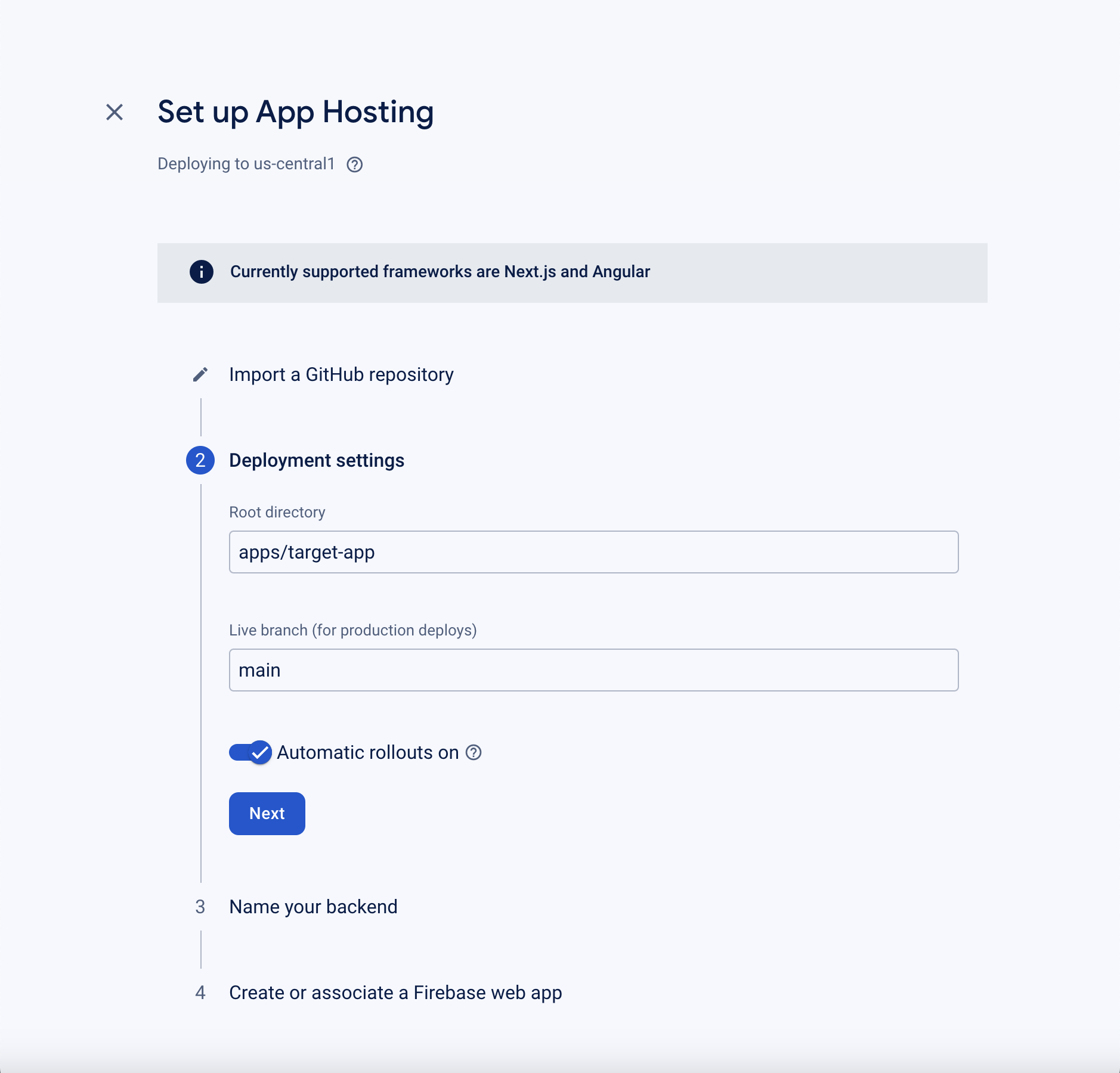
Deploy monorepos with the Firebase CLI
Monorepo support is built into the backend setup flow invoked by the Firebase
CLI command apphosting:backends:create. After you enter this flow and specify
your chosen GitHub repository, you are prompted to specify your app's root
directory relative to your repository; at this prompt, pass the path to the
application you want to deploy inside the monorepo:
$ firebase apphosting:backends:create --project [project-name]
i === Import a GitHub repository
✔ Connected with GitHub successfully
? Which GitHub repo do you want to deploy? gh-username/nx-monorepo
? Specify your app's root directory relative to your repository path/to/app
For example, here are the assets that would be deployed given the following project structure and "target-app" as the application you want to build and deploy:
Nx
.
├── libs
├── apps
│ └── target-app
│ ├── project.json
│ └── src
│ └── ...
├── nx.json
├── package-lock.json
└── package.json
Turborepo
.
├── packages
├── apps
│ └── target-app
│ ├── package.json
│ └── src
│ └── ...
├── turbo.json
├── package.json
└── package-lock.json
The app's root directory relative to your repository is apps/target-app.
Troubleshooting monorepo deployment
- If you do not specify the "root directory" field for Nx, then the build will fail and display a message that App Hosting cannot find a project to target inside the Nx monorepo. Similarly, Turborepo users must specify a target app directory because there is no concept of a default project in Turborepo.
- For Nx + Angular applications, you must use the Angular application
builder to build the application. The
Angular application builder is specified in
project.json
